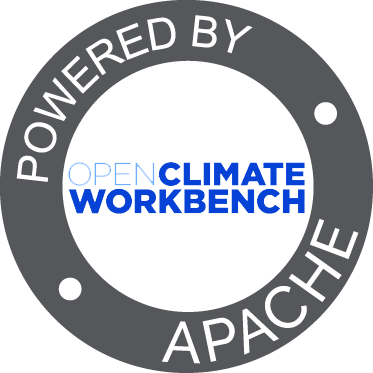Configuration File Overview¶
Apache Open Climate Workbench includes tools for creating and reading configuration files. Below is an explanation of the general configuration file structure, and in-depth look at the various configuration options, and explanations of how to use configuration files in an evaluation.
Getting Started¶
OCW configuration files are written in YAML with type annotations that are supported by the PyYAML library. Let’s look at an example configuration file to get started.
evaluation:
temporal_time_delta: 365
spatial_regrid_lats: !!python/tuple [-20, 20, 1]
spatial_regrid_lons: !!python/tuple [-20, 20, 1]
datasets:
reference:
data_source: local
file_count: 1
path: /tmp/AFRICA_KNMI-RACMO2.2b_CTL_ERAINT_MM_50km_1989-2008_tasmax.nc
variable: tasmax
targets:
- data_source: local
file_count: 1
path: /tmp/AFRICA_UC-WRF311_CTL_ERAINT_MM_50km-rg_1989-2008_tasmax.nc
variable: tasmax
metrics:
- Bias
plots:
- type: contour
results_indeces:
- !!python/tuple [0, 0]
lats:
range_min: -20
range_max: 20
range_step: 1
lons:
range_min: -20
range_max: 20
range_step: 1
output_name: wrf_bias_compared_to_knmi
optional_args:
gridshape: !!python/tuple [6, 6]
There are 4 main categories for configuration settings: Evaluation, Datasets, Metrics, and Plots.
Evaluation Settings¶
This is where you will set evaluation specific settings such as temporal and spatial bin sizes to use during dataset preparation. Visit the Evaluation Settings page for additional information.
Dataset Information¶
The datasets section is where you specify all the datasets to use for an evaluation. You can specify what the reference dataset should be as well as giving a list of target datasets. Visit the Dataset Information page for additional information.
Metrics Information¶
You will need to load some metrics if you want to get anything useful out of your evaluation. Visit the Metrics Information page to learn how to specify the metrics that should be used in the evaluation.
Plots Settings¶
This is where you specify what plots to make after running the evaluation. The Plots Settings page provides examples for the supported plot types.
Example Run¶
If you have tried the simple_model_to_model_bias.py example in the primary toolkit examples you can run the same evaluation but use a config file to do so instead of direct API scripting. From the climate/ocw-config-runner/ directory run the following command to run the example:
python ocw_evaluation_from_config.py example/simple_model_to_model_bias.yaml
Note
If you haven’t run the previous example which downloads the necessary datasets this evaluation will fail. The necessary local files will not have been downloaded!
Writing a Config File¶
You can export an evaluation.Evaluation object to a configuration file for easily repeatable evaluations. Checkout the documentation on the configuration file writer API for additional information.