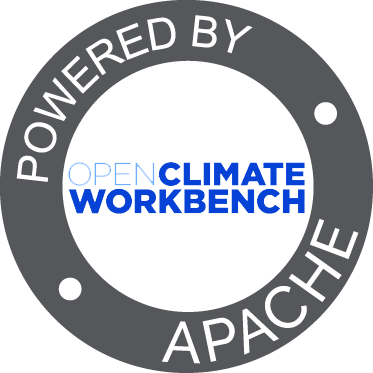Dataset Information¶
Dataset configuration information is passed in the datasets section of the configuration file. You can specify one reference dataset and one or more target datasets for your evaluation:
datasets:
reference:
data_source: local
file_count: 1
path: /tmp/AFRICA_KNMI-RACMO2.2b_CTL_ERAINT_MM_50km_1989-2008_tasmax.nc
variable: tasmax
targets:
- data_source: local
file_count: 1
path: /tmp/AFRICA_UC-WRF311_CTL_ERAINT_MM_50km-rg_1989-2008_tasmax.nc
variable: tasmax
- data_source: local
file_count: 1
path: /tmp/AFRICA_UC-WRF311_CTL_ERAINT_MM_50km-rg_1989-2008_tasmax.nc
variable: tasmax
Each data_source module requires datasets to be passed in a slightly different manner. Below is an explanation of the format for each of the supported data sources.
Local Dataset¶
data_source: local
file_count: 1
path: /tmp/AFRICA_KNMI-RACMO2.2b_CTL_ERAINT_MM_50km_1989-2008_tasmax.nc
variable: tasmax
The path flag is the location where the dataset is located on your computer. The variable flag is the variable that should be pulled out of the NetCDF file once it has been opened. You pass any optional flags that are accepted by local.load_file() by using the optional_args flag:
data_source: local
file_count: 1
path: /tmp/AFRICA_KNMI-RACMO2.2b_CTL_ERAINT_MM_50km_1989-2008_tasmax.nc
variable: tasmax
optional_args:
elevation_index=0,
name='foo'
Note
The file_count flag is currently not used. It is there to support planned future functionality. However, you still need to specify it! Leave it as 1.
RCMED Dataset¶
data_source: rcmed
dataset_id: 4
parameter_id: 32
min_lat: -10
max_lat: 10
min_lon: -20
max_lon: 20
start_time: 1997-01-01
end_time: 2000-01-01
To load a dataset from the Jet Propulsion Laboratory’s RCMED you will need to specify the above flags. The dataset_id and parameter_id are dataset specific and can be looked up on the RCMES project website. Pretty much any common time format will be accepted for the start and end times. However, just to be safe you should try to stick with something very standard such as ISO-8601 formatted time values. You may also pass any optional parameters that are accepted by rcmed.parameter_dataset() with the optional_args flag.
ESGF Dataset¶
In order to load an ESGF dataset you will need to specify the following parameters in addition to having an ESGF login:
data_source: esgf
dataset_id: obs4MIPs.CNES.AVISO.mon.v1|esg-datanode.jpl.nasa.gov
variable: zosStderr
esgf_password: totallynotmypassword
esgf_username: totallynotmyusername
The dataset_id and variable flags are ESGF dataset specific. You can locate them through and ESGF nodes search page. You may also pass any optional parameters that are accepted by esgf.load_dataset() with the optional_args flag.
OpenDAP Dataset¶
A dataset can be downloaded from an OpenDAP URL with the following settings:
data_source: dap
url: http://test.opendap.org/dap/data/nc/sst.mnmean.nc.gz
variable: sst
You may also pass any optional parameters that are accepted by dap.load() with the optional_args flag.