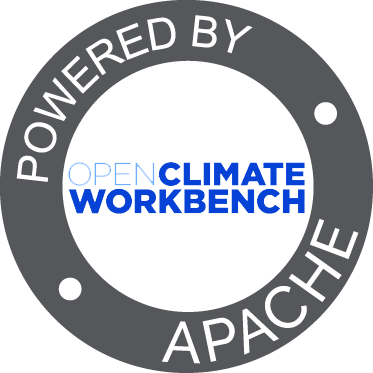Evaluation Settings¶
The evaluation settings section of the configuration file allows you to set attributes that are critical for making adjustments to the loaded datasets prior to an evaluation run. Here is an example evaluation settings section of a configuration file. Below, we’ll look at each of the configuration options in detail.
evaluation:
temporal_time_delta: 365
spatial_regrid_lats: !!python/tuple [-20, 20, 1]
spatial_regrid_lons: !!python/tuple [-20, 20, 1]
Temporal Rebin¶
It is often necessary to temporally rebin datasets prior to an evaluation. The temporal_time_delta flag is where you can set the temporal_resolution parameter for dataset_processor.temporal_rebin(). The value that you pass here is interpreted as the number of days to assign to a datetime.timedelta object before running the dataset_processor.temporal_rebin() function.
Note
This attribute is only useful if you use the configuration data to create an evaluation.Evaluation object with the evaluation_creation.generate_evaluation_from_config() config parser function.
Spatial Regrid¶
Note
Some funcitonality here is still in development. Specifically, passing the spatial_regrid_* flags as lists of values.
If you need to regrid your datasets onto a new lat/lon grid you will need to set the spatial_regrid_lats and spatial_regrid_lons options. These will be passed to the dataset_processor.spatial_regrid() function along with each dataset. There are two valid ways to pass these parameters. First, you can pass them as a list of all values:
evaluation:
spatial_regrid_lats: [-10, -5, 0, 5, 10]
spatial_regrid_lons: [-10, -5, 0, 5, 10]
This is generally useful if you only need to pass a few parameters or if the sequence isn’t easy to define as a valid range in Python. The other option is to pass range information as a tuple. This requires you to use PyYAML’s Python Type Annotations but provides a far more compact representation:
evaluation:
spatial_regrid_lats: !!python/tuple [-20, 20, 1]
spatial_regrid_lons: !!python/tuple [-20, 20, 1]
Using this style directly maps to a call to numpy.arange():
# spatial_regrid_lats: !!python/tuple [-20, 20, 1] becomes
lats = numpy.arange(-20, 20, 1)
Be sure to pay special attention to the end value for your interval. The numpy.arange() function does not include the end value in the returned interval.
Subset Bounds¶
In order to subset the datasets down to an area of interest you will need to pass bounds information:
evaluation:
subset: [-10, 10, -20, 20, "1997-01-01", "2000-01-01"]
Here you’re passing the bounding lat/lon box with the first 4 values as well as the valid temporal range bounds with the starting and end time values. Pretty much any common time format will be accepted. However, just to be safe you should try to stick with something very standard such as ISO-8601 formatted time values.